Apple has previewed watchOS 11, with features for Apple Watch that builds on its leading sensor technology, advanced algorithms and science-based approach to offer breakthrough insights into users’ health and fitness, and more personalisation than ever.
“watchOS is the world’s most advanced wearable operating system, supporting Apple Watch users throughout their day to stay healthy, active, and connected,” said David Clark, Apple’s Senior Director of watchOS Engineering. “This autumn, watchOS 11 makes Apple Watch an even more essential companion by offering users additional actionable insights into their health and fitness, more personalisation to fit their unique needs, and new ways to stay connected while on the go.”
Additional support during pregnancy
watchOS 11, iOS 18 and iPadOS 18 offer additional support for pregnant users. When a pregnancy is logged in the Health app, the Cycle Tracking app on Apple Watch shows gestational age and allows logging of pregnancy-related symptoms. Pregnant users can review their high heart rate notification threshold and receive reminders for mental health assessments. Walking Steadiness, measured by iPhone, can alert users of potential fall risks during the third trimester.
The Vitals App surfaces greater insights into key health metrics
The Apple Watch measures important health metrics during sleep, including heart rate, respiratory rate, wrist temperature, sleep duration, and blood oxygen levels. With watchOS 11, the new Vitals app allows users to quickly view these metrics and gain better context regarding their health. Apple Watch analyses these metrics so users can check their daily health status, explore noteworthy metrics, and easily identify when they are out of the typical range. Users receive notifications if two or more metrics are out of range, with messages detailing how these changes may relate to factors like elevation changes, alcohol consumption, or illness.
The Vitals app provides quick access to key overnight health metrics, alerts for out-of-range metrics, and better health context. Apple’s health features are based on scientific research and input from clinical experts, using an algorithm developed from the Apple Heart and Movement Study.
A new understanding of training load
watchOS 11 introduces training load, a new way to measure the impact of workouts over time. Training load helps users understand the strain on their body from workouts over the last seven and 28 days. Intensity is measured using an effort rating available after each workout, with an algorithm estimating effort based on data such as age, height, weight, GPS, heart rate, and elevation. Users can adjust these estimates manually.
The Apple Watch calculates a 28-day training load, a weighted average of effort ratings and workout duration. The Activity app compares the most recent seven days to the 28-day training load, helping users adjust their training for optimal results. Training load can be viewed alongside Vitals app information.
More customisable activity rings and fitness app
watchOS 11 allows users to pause Activity rings for a day, week, month, or more without affecting award streaks. Activity ring goals can also be customised by the day of the week. The Fitness app on iPhone offers customisation of the Summary tab, displaying desired metrics for activities like running, hiking, swimming, and mindfulness. Apple Fitness+ has been redesigned in iOS 18, iPadOS 18, and tvOS 18 to enhance its library, motivation, and consistency, with a personalised For You space, Explore and Library spaces, search features, and enhanced awards.